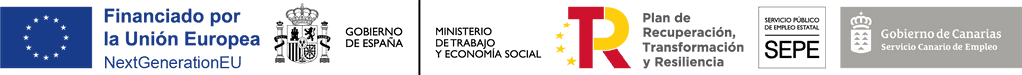Explaining "KuFlow User Interface Introduction" Video
Published 29-12-2022 by Hector Tessari - Kuflow Team
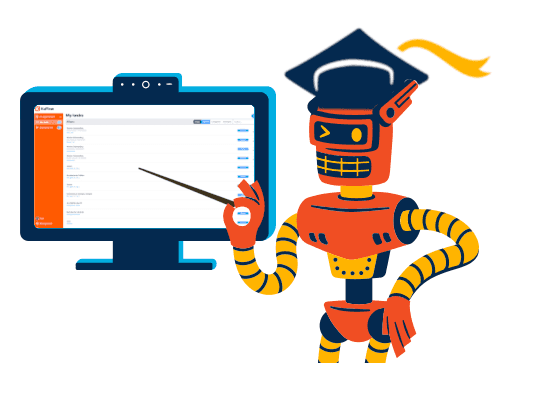
Credits: Flame
In this blog post about KuFlow, a powerful task management platform that helps you stay organized and on top of your work, we’ll explain to you how the UI works.
Upon logging into KuFlow, you'll be greeted with an inbox that displays all of the tasks that have been assigned to you, as well as any tasks that are available for you to take on. To help you find the tasks you need quickly and easily, KuFlow offers a variety of filter and search options.
With each task, you have the ability to assign it to yourself or someone else, or to change the initiator of the task process. This option gives you the ability to view all of the tasks you have initiated and see their current status and who they have been assigned to.
If you have the correct user permissions, you can also consult all of the processes within a predetermined workflow, and search for individual processes within that workflow. For each process, it's easy to see its real-time active status and all of the surrounding information related to it. You can also consult a historical log that provides details on user access and actions within the process, giving you a greater degree of flexibility and control over information access.
Each process may contain specific actions – called User Actions, such as generating a PDF, executing a task within another system, or creating a new workflow from the task process. KuFlow allows for the creation of various different types of workflows, each with its own set of tasks and business logic. Tasks may include different types of information such as fields, formulas, and documents. Controls and validations can be used to prevent errors and ensure a smooth flow of information.
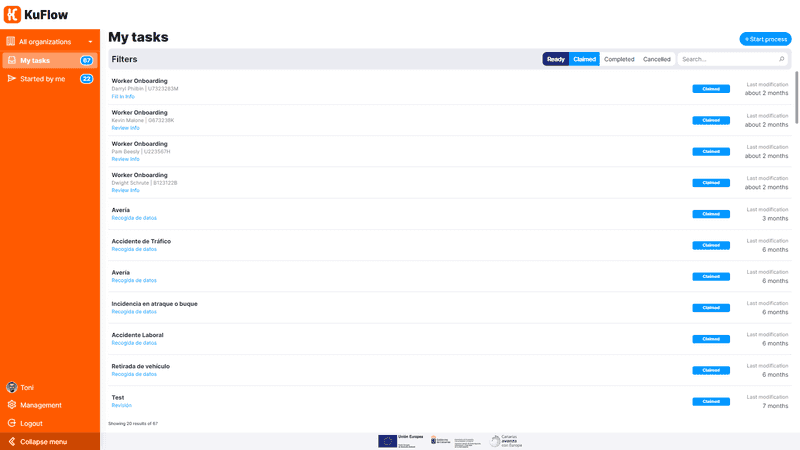
Finally, KuFlow is designed for collaborative work and offers real-time updates. This means that if a task is being executed by another user, your screen will automatically display the most up-to-date information, so you can be sure you are always seeing the most current information available within the KuFlow system.
We have made a video that explains the above and will help you understand how the KuFlow’s User Interface works.
Our recommendation for you is to try KuFlow by creating a free account and finding out for yourself.
For more information, visit our technical documentation and our video tutorials.