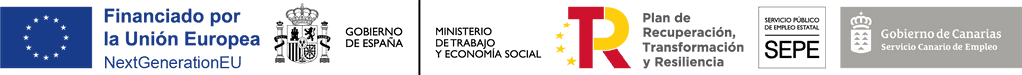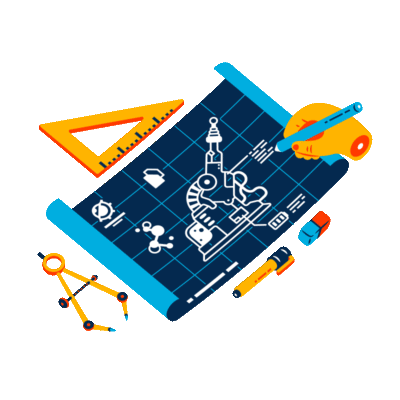
KuFlow in detail
KuFlow explained to you like you're NOT 5 years old
What is KuFlow
KuFlow is a developer-oriented workflow engine, on which to design and execute business processes. We like to call it an orchestrator of tasks, both human and automated.
- In KuFlow you define a business process as a set of interrelated tasks,
- KuFlow has a web interface to be able to define the processes and so that the users can interact with each human task (filling out a form, approving requests, validating the results of an automatic task).
- The KuFlow engine is responsible for executing the flow of tasks, robustly and persistently. It automatically handles retries and timeouts for you.
- The content of each task can be very diverse and is always defined in code.
What is NOT KuFlow
- It is not a BPM tool or a No-Code tool. We do not use boxes and arrows to define business processes. Instead, KuFlow is based on code.
- It is not a tool to replace software solutions such as HR or Accounting. Instead, KuFlow is a cross-functional tool for building business processes for any department or across departments.
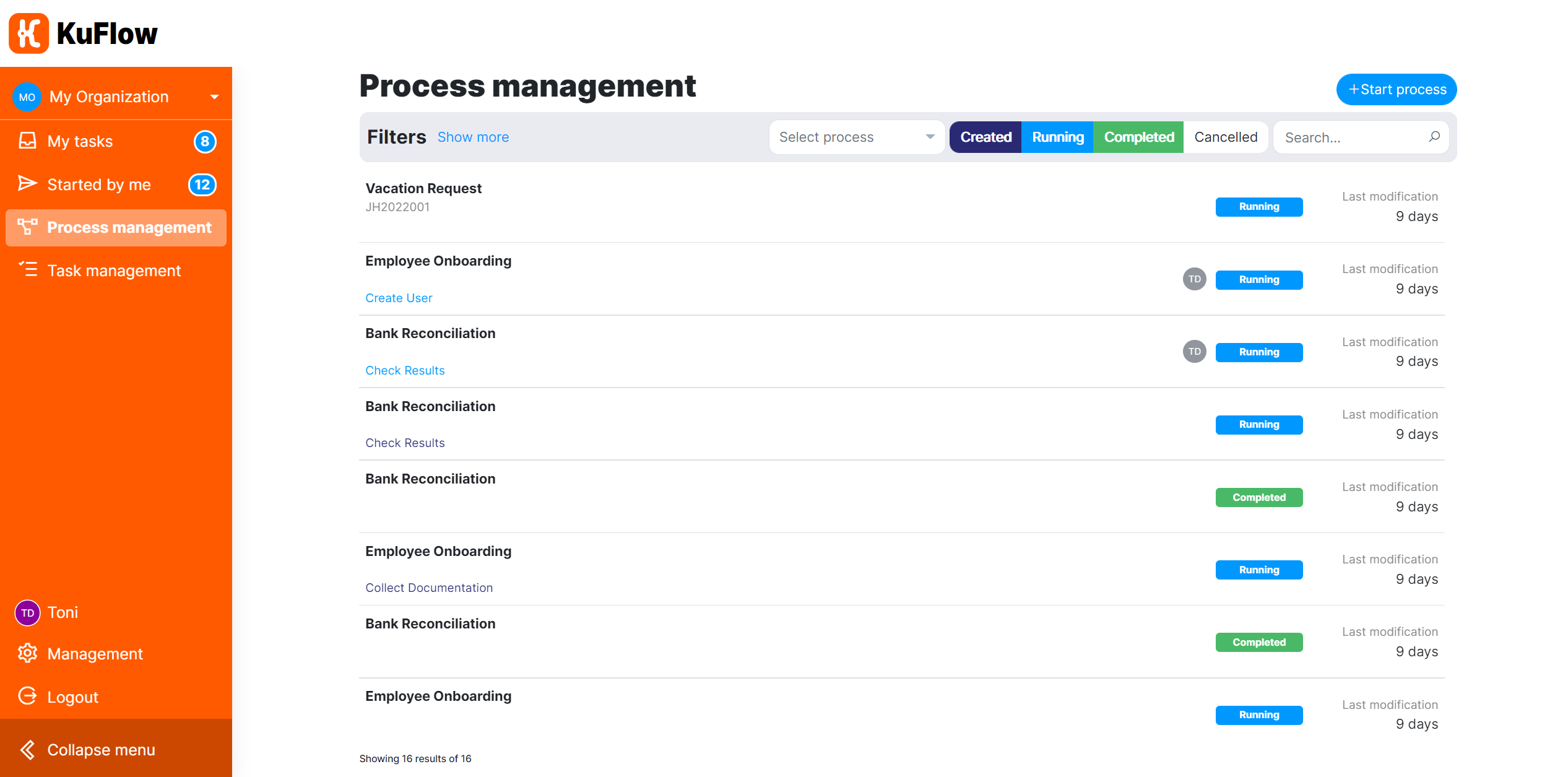
Why KuFlow isn't a LowCode tool
After more than 15 years of developing custom software for companies, the KuFlow team has understood that business processes are sometimes simply too complex to approach with a Low-Code tool.Sometimes the reality is not that simple. Doing a workflow through code requires more in-depth elaboration and qualified personnel, but it allows you as much versatility as possible and can cover any level of complexity.
KuFlow is built by developers for developers.
Who is KuFlow intended for
KuFlow makes sense for organizations of a certain size, with two fundamental aspects:
- They have a certain complexity in their business processes, which they must try to solve and automate as much as possible.
- They have an IT department that must respond to and support the digital transformation needs of the organization.
What can you do with KuFlow
Implement workflows in companies
- Pretty much anything you can think of:
- Purchase approval, from the initial request to contacting the supplier and storing the invoice.
- Request vacations in the company.
- Receive customer feedback and reuse that information.
- Manage the relationship with the client from the initial proposal to the delivered product.
- Automatically remind clients of pending documents or authorizations.
- Review a website every X time and prepare a report.
- In essence, if you can think of it as a flowchart, you can do it.
- For more information about this case, please visit this link.
Orchestration and coordination of RPA solutions
- You can implement RPA through tools like RobotFramework.
- KuFlow will take care of making the process resilient, managing retries, managing timeouts, managing asynchronous processes, and storing the states of each stage.
- For more information about this case, please visit this link.
Service orchestration
- Any type of service orchestration or any data pipeline can benefit from the robustness provided by the KuFlow engine: retries, timeouts, and so on.
- For more information about this case, please visit this link.
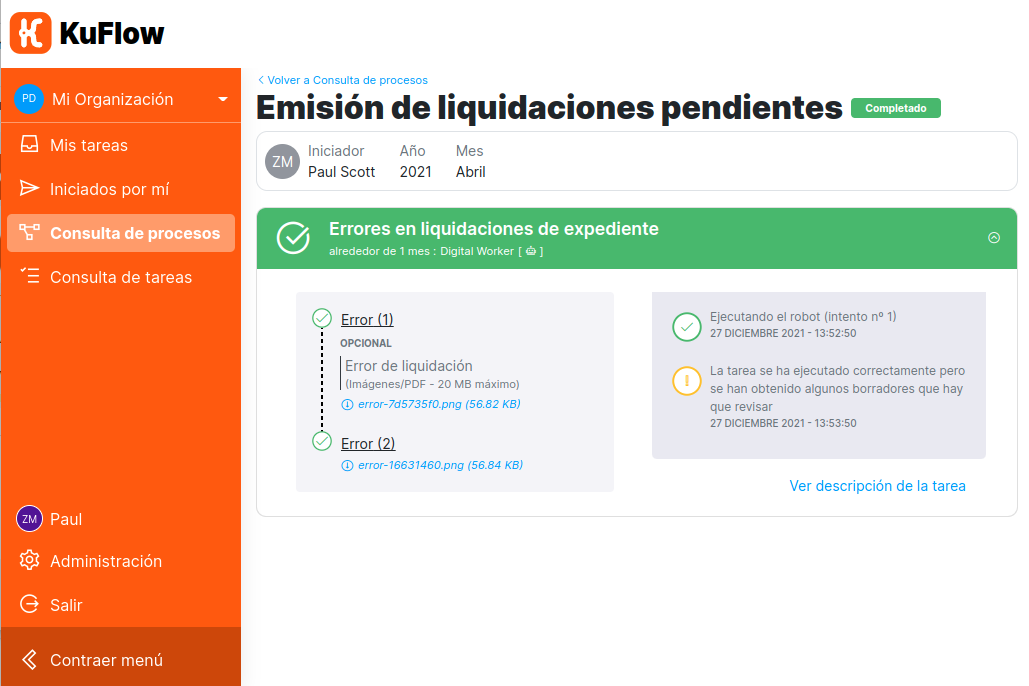
How it works
Broadly speaking, once a user account and organization have been created, the business processes are implemented as follows:
- A process and its tasks are defined, registering all the information in KuFlow through the web.
- Permissions are defined for those users who can start processes or perform certain tasks.
- The Workflow Worker is implemented through code.
- The Workflow Worker is deployed on your own infrastructure and KuFlow will act as the orchestration engine at each step of the process.
The architecture at a technical level is better explained in our dev docs.
How can I test the tool?
KuFlow has a free use layer, which includes all the functionalities and its only restrictions are the number of agents and the space used by each organization. You can register here.
There are many ways to get started with KuFlow, but we thought a tutorial might be very intuitive.
We have implemented the use case of a loan application to contemplate human tasks (application and approval), decision flows (based on the amount of the loan, it is granted without the need for approval), and certain automatic tasks (such as the conversion of currency). The tutorial is available in this video and all the documentation, including the code, is in this link.
What's next?
We continue to work on KuFlow with various features, such as a diagram tool for serverless workflows, analytics features, and building infrastructure for workers to run on the KuFlow Cloud.
We are in an early stage of development, and we are totally open to suggestions and feedback from the community.
What KuFlow does?
Shall we?
In 30 minutes you'll have your first process up and running, tasting the true power of an hyperautomated company.
It may be possible that you need some help to start up. If that's the case, you should know that we have a heads and hands lending service 😉.